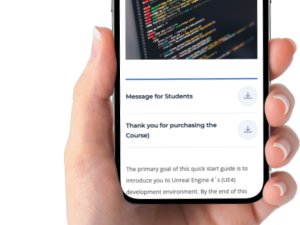Online learning
- Description
- Curriculum

Introduction
Online platforms like Microsoft Teams, Zoom Meetings, Moodle, and Canvas can help work, communicate, and learn online. The proper use of these platforms can support users to interact, communicate and collaborate through digital technologies. These skills can support studying/learning and work.
Windows operating system which we will use during the training, has several accessibility solutions that can enhance students’ learning experiences and environments, providing multiple ways for students to create, engage and participate. These tools are designed to help all students, regardless of ability. For example, Immersive Reader breaks down syllables, increases the spacing between lines and letters, and reduces “visual crowding” to support students with different learning styles to both read aloud and listen to a text. Other integrated tools like Read Aloud support students with visual impairments by narrating web pages, news, documents, eBooks, or your own custom content. The built-in screen reader Narrator provides simplified navigation and audio descriptions so students can easily interact with everything on their screen with their keyboard or Braille device. Captions are a tool on Microsoft Teams for students who have difficulties -of hearing, have dyslexia, or need support focusing. Teams can detect what is said in a class session or meeting and present real-time captions with speaker attribution.
After this training students can work and learn together online, they can upload assignments, communicate with their team, or with a part of their team including pair-work.
The Learning Objectives covered by the Module
| In completing this Module, the learner will be able to:
● communicate with his/her mate and group ● upload/share files/content with his/her mate and group ● upload assignments and take tests (Moodle, Canvas) ● check his/her grades and progress (Moodle, Canvas) ● use learning content (Moodle, Canvas) ● use accessibility features of each platform |
Units within the Module :
| Module 1 is divided in 3 main units:
● 1.1 Microsoft Teams ● 1.2 Zoom Meetings ● 1.3 Moodle and Canvas
|